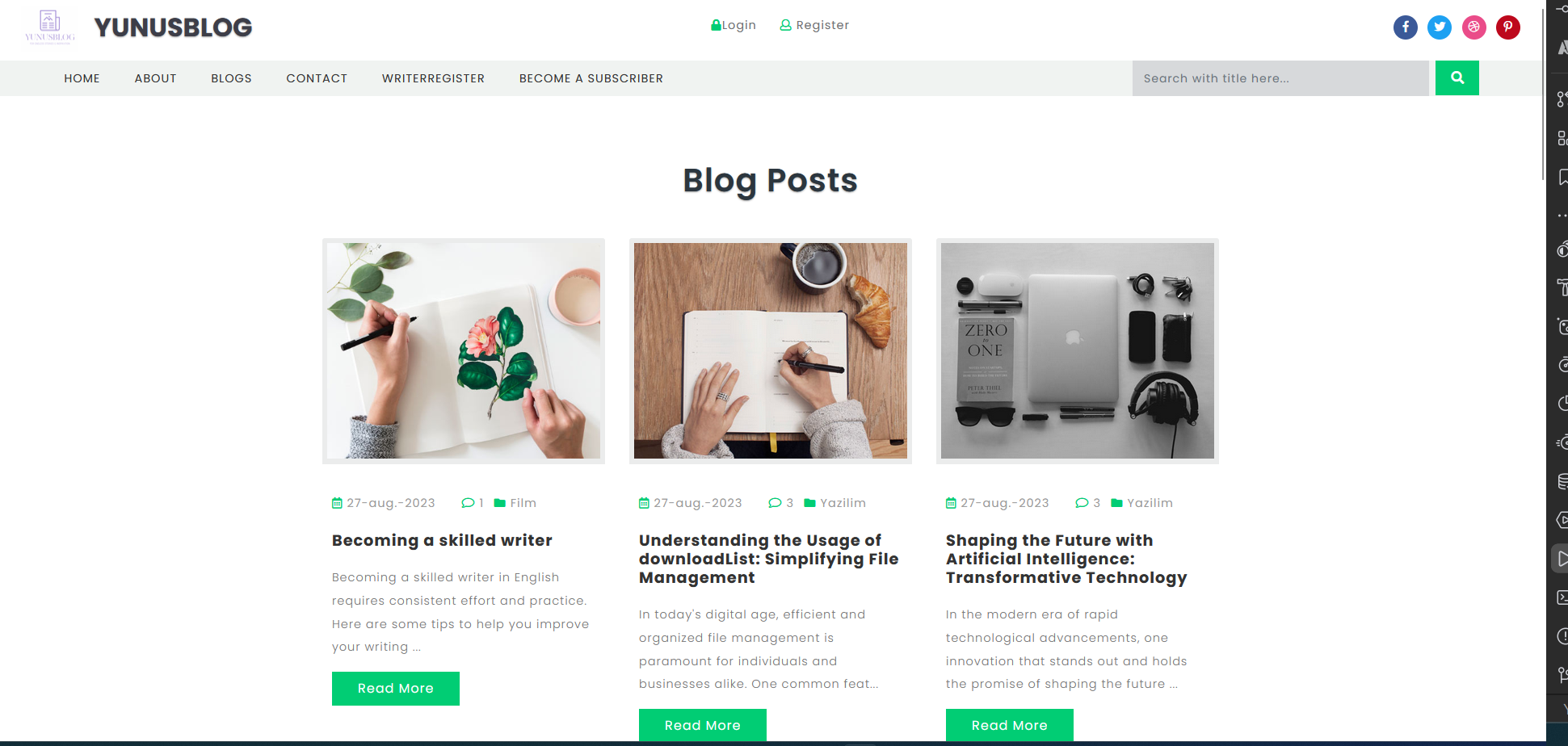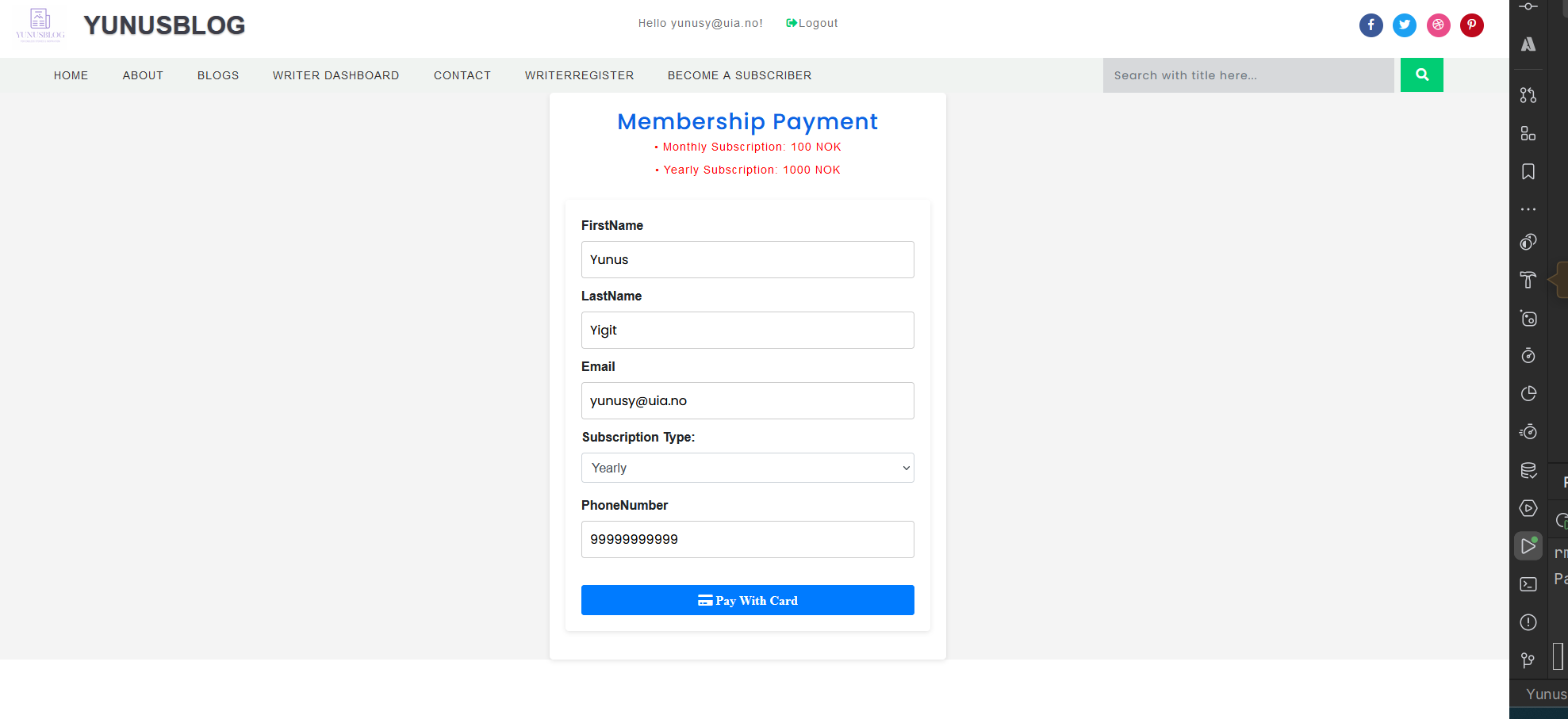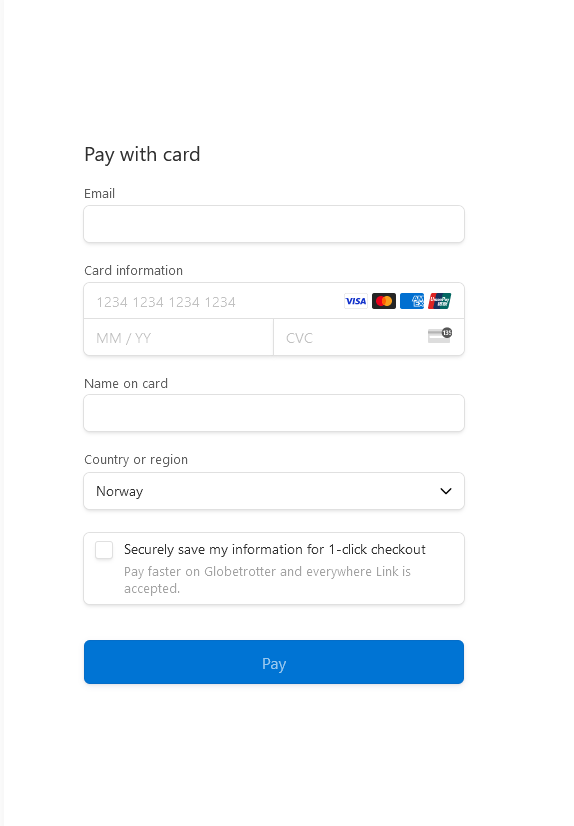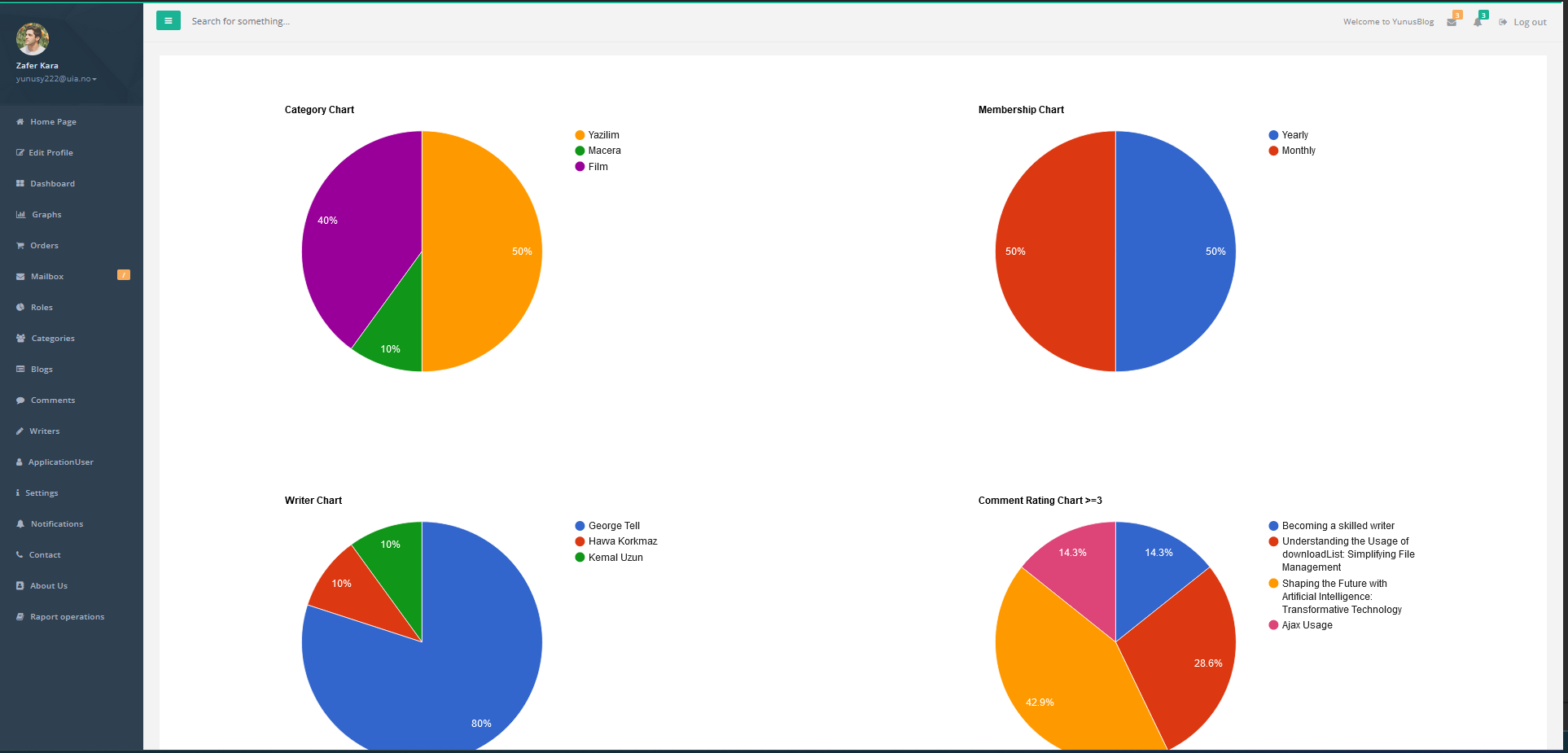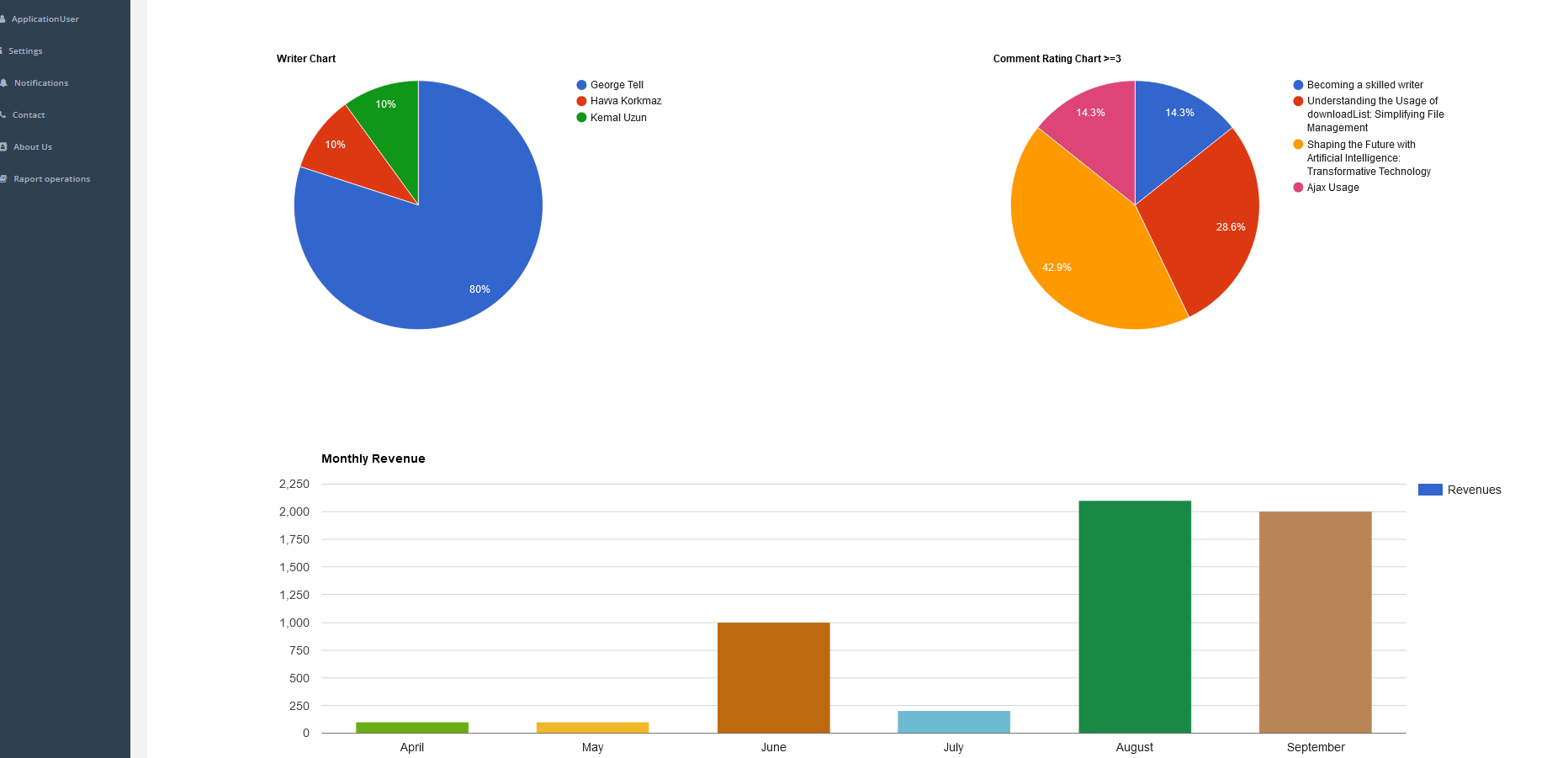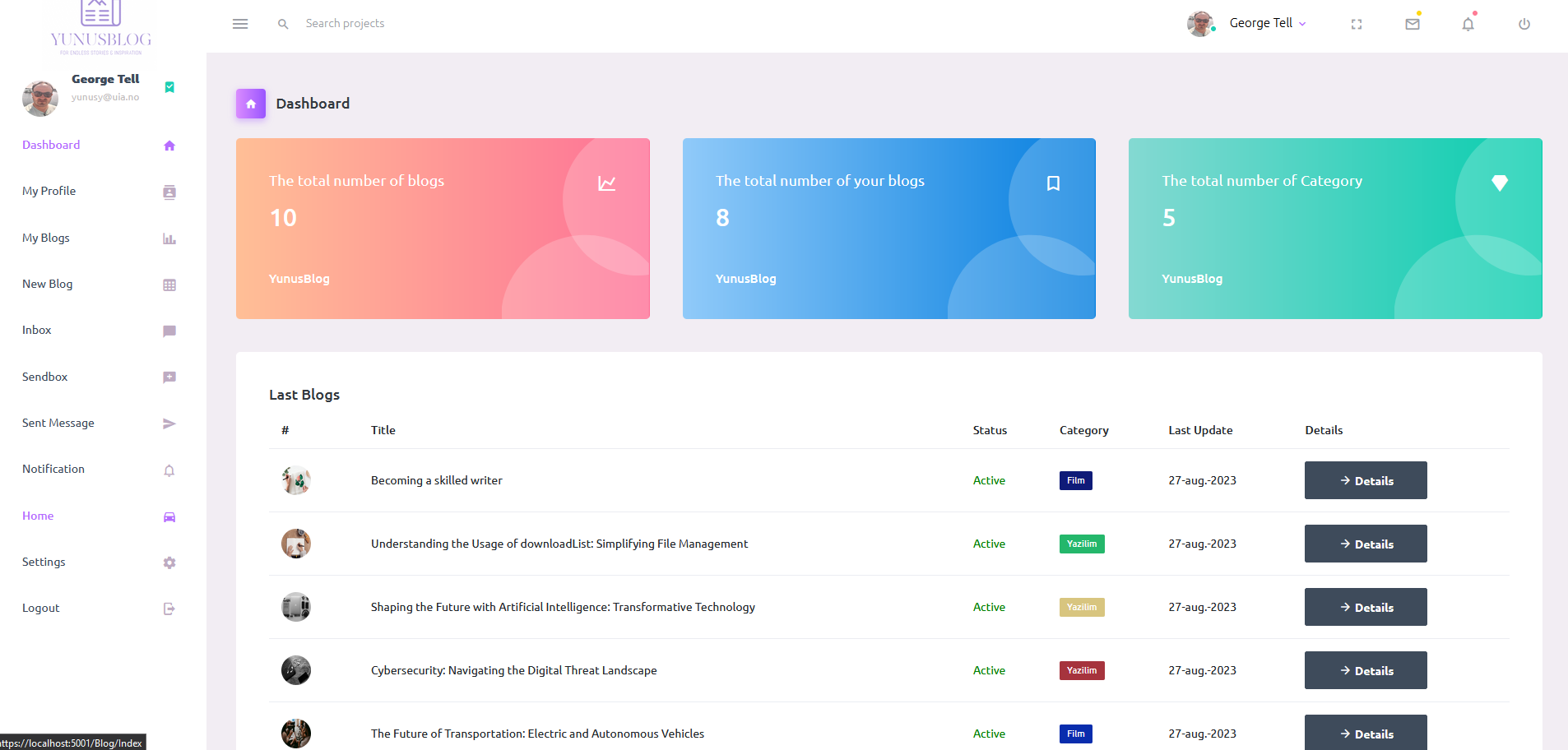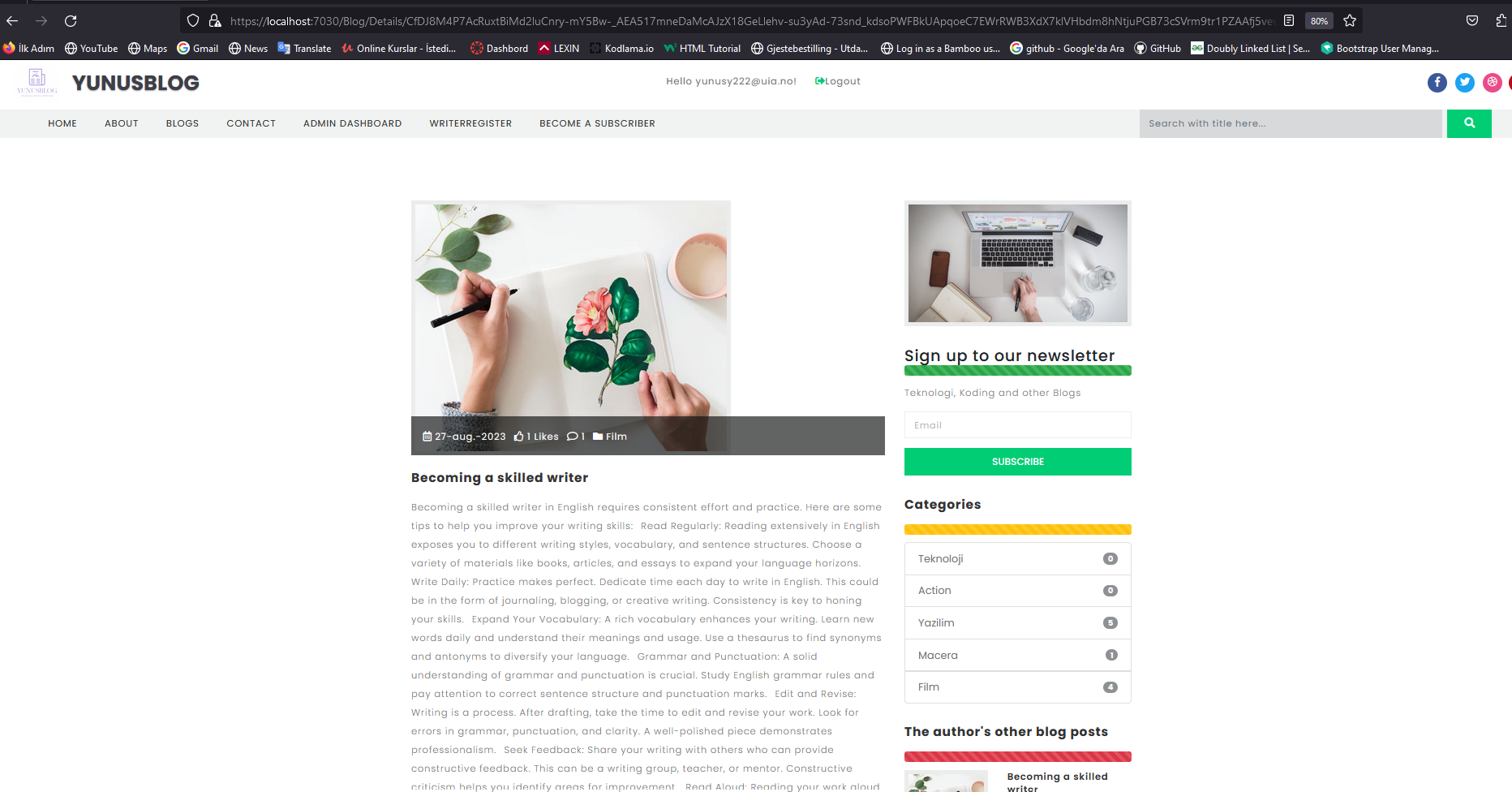YunusBlog - Blog Project
A web application for blogging, built using .NET 6.0, Entity Framework Core, N-Tier architecture, and the Repository Pattern. (2023)
Technologies Used
- .NET 6.0: The project is built on the .NET 6.0 framework.
- ASP.NET Core MVC: Used to create the web-based blogging platform.
- SQL Server: The application uses SQL Server as its database system.
Features
- User Authentication: Users can create accounts, log in, and manage their profiles.
- Blog Articles: Writers can add, edit, and delete blog articles.
- Comment System: An interactive comment system is implemented for user engagement and feedback.
- Admin Dashboard: Administrators have access to a dedicated dashboard for managing user accounts, articles, and website settings.
Installation
- Clone the project:
git clone https://github.com/yunusy78/YunusBlog.git - Navigate to the project folder:
cd blog - Restore project dependencies:
dotnet restore - Configure the database connection in the
appsettings.jsonfile. - Run database migrations using Entity Framework Core CLI or tools like Visual Studio.
- Start the application:
dotnet run - Open your web browser and visit http://localhost:5000.
Usage
To become a writer on this platform, follow these steps:
- User Registration: Start by creating a user account on the platform.
- Complete Writer Application: Once you are a registered user, you can access the Writer Application form.
- Fill out the Writer Application form with the necessary details and submit it.
- Application Review: After submission, your application will be reviewed by the platform's administrators.
- Writer Role Assignment: If your application is approved, you will be assigned the writer role.